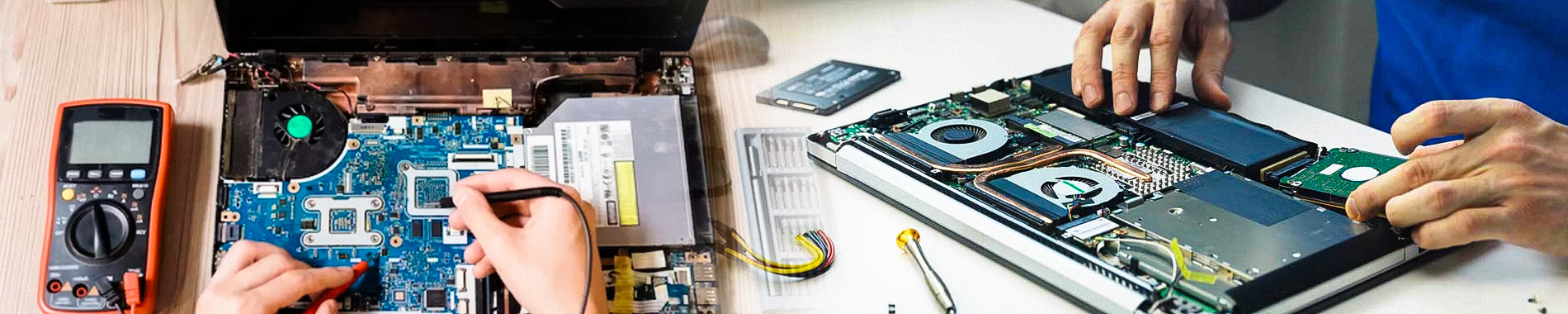
Laptop Repairing Training Institute Delhi
SIAT CHIPSOLUTION offers the best laptop repairing course in Delhi with a wide array of laptop brands, models, and all the latest technologies. In this course, modules on comprehensive hardware components are covered, which include motherboards, hard drives, and display. It further includes the software modules: OS troubleshooting, virus removals, and others. Advanced repairing techniques, such as logic board repairing, component level repairing, and BIOS programming are also included.“.
Practical training is given, where students are made to work on real laptops. Using advanced tools and equipment, this course makes sure the students gain confidence to deal with real-world repair challenges
SIAT CHIPSOLUTION is one of the leading institutes for courses on laptop repairing in Delhi. Founded in 2017, we are a certified training institute for chip-level laptop repair training. Our laptop repairing course is highly in demand and well sought after by students and working professionals looking to build or improve their careers in the laptop repair industry
आज लैपटॉप रिपेयरिंग कोर्स बहुत ही PROFIT वाला कोर्स है जो आपको BUSINESS /JOB में सपोर्ट करता है और आपके CARRIER को ऊंचाई तक ले जा सकता है|
Enquiry Now
DESKTOP & LAPTOP REPAIRING COURSE SYLLABUS
- Introduction of (Volt, current, Watt, Ohms)
- Introduction of (AC/DC)
- How to Use Digital Multimeter
- Identification of Electronics Components on Motherboards of laptop and desktop.
BASIC ELECTRONICS OF DESKTOP & LAPTOP
LAPTOP REPAIRING COURSE IN DELHI
Resistor
- Working Concept of Resistor
- Types of Resistors
- Symbol, Unit, Denoting Letter of Resistor
- Resistor Color Coding Concept
- SMD Resistor Value
- How to test Resistor on motherboard
Capacitor
- What is Capacitor?
- Types of Capacitor.
- Symbol, unit & Denoting Letter of Capacitor
- Series and Parallel concept of Capacitor
- Inboard and outboard Capacitor Testing
Diode
- Working Concept of Diode
- How many types of Diode
- Denoting Letter and Symbol of Diode
- Bridge Rectifier Diode Concept
- Testing of all types of Diode on motherboard
Transistor
- Concept of Transistor on motherboard
- Transistor Types
- What is Symbol and Denoting Letter?
- SMD and Normal Transistor Identification
- Onboard Testing of SMD & Normal Transistor
Coil
- Identification of Difference types of Coil
- Working of Coil (Inductor)
- Types of Coil
- Symbol, unit, Denoting Letter Concept of Coil
- Ok Testing of all types of Coil
Mosfet
- Concept of SMD Mosfet
- Working concept of 3 pin, 6 pin, 8 pin Mosfet
- Types of Mosfet
- What is Denoting letter and symbol of Mosfet
- Gate, Drain, Source pin Details
Transformer
- Difference Types of Transformers
- Working of Transformer
- Symbol, Denoting Letter Concept of Transformer
- Testing Concept of Transformer
Fuse
- What is Fuse and fuse work?
- Symbol, Denoting Letter Concept of Fuse.
- Testing and Repair Concept of Fuse
Thermistor
- Types of Difference Thermistor
- Working of Thermistor on board
- Testing Concept of Thermistor
- NTC , PTC Thermistor
Crystal
- Working Concept of Crystal
- RTC Crystal
- Symbol, unit, Denoting Letter Concept
- Testing of Crystal by Multimeter and CRO Machine
IC / Chip
- Working Concept of IC/Chip
- Identification of Difference Types of IC
- IC ok Testing on board
- Different IC Value on motherboard
ASSEMBLING & DISASSEMBLING
- Desktop Assembling and disassembling
- Laptop Assembling and Disassembling process
SOLDERING & DESOLDERING CLASS
How to remove all motherboard components- capacitor, Resistor, diode, transistor, mosfet, fuse etc.?
How to remove and fix all types of ic/chips from motherboard?
How to remove and fix all types of port,connector, socket, slot, Like -VGA Port, USB Port, ps2 port, sata connector, cmos battery etc.
LAPTOP AND DESKTOP MOTHERBOARD SECTION
- Volt in section
- Step down section
- Vrm section
- Ram section
- Chip section (Graphic Section, North Bridge, South Bridge Section)
- Battery section (Charging & Discharging Section)
- I/O (Input Output) section
- Bios section
- Lan section
- Sound section
- Usb section
- Vga section
- Sata section
- 3.3v, 5v section
- 1.2v, 1.8v, 1.5v, 2.5-volt section
- Odd section & Fan section
- Lvds section (LCD LED Panel and Screen section)
- Keyboard section & Touch pad
- Clock generator section
- Wi-Fi section & Adaptor section
FAULT DINDING TRACING OF LAPTOP AND DESKTOP MOTHERBOARD SECTION.
- Charging & discharging faults of laptops
- No display problem solution
- Dead motherboard problem solution
- Automatic Restarting error repairing
- Hanging problem of laptop and desktop
- Dim screen faults solution
- Automatic off problem
- Date and time error
- Blue screen
- Heating faults of laptop and desktop
- Fan not working faults of laptop & computer
- Motherboard Shorting faults
- Leakage problem
- USB not working faults
- Hard disk not working
- Error from Webcam (camera)
- Wi-Fi not working problem
- Sound related faults solution
- Network related problem
- Laptop Touchpad not working
- Keyboard not working faults of laptop & desktop
- Bluetooth and card reader problem
- White screen faults of laptops
- Hinge repair of laptops
